|
|
|
|
|
|
|
|
|
|
- Overview
- Diagrams
- Usage example
- Reading a record
Operating mode of HFSQL application
  Available only with these kinds of connection Available only with these kinds of connection
A HFSQL application can operate in network mode or in Client/Server mode. To find out which operating mode is adapted to your applications, let's compare these two modes. | | | In HFSQL Network mode | In HFSQL Client/Server mode | | A HFSQL Network application is run on different user computers. | A HFSQL Client/Server application is run on different user computers (called client computers). | | The data files are found in a directory accessible to the user computers. Each client computer physically accesses the data files. | Data files are located on a server. Only the server physically accesses the data files. | | The processes (queries, read/add operation in a data file, ...) are performed on each user computer. | All the processes (queries, read/add operations in a data file, ...) are performed on the server |
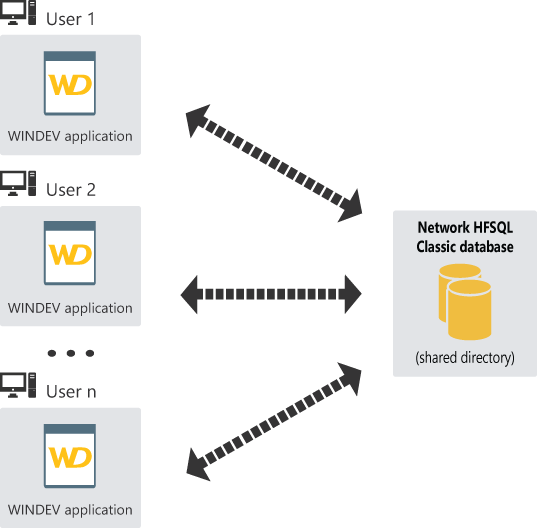 Diagram representing the Network mode (WINDEV application) 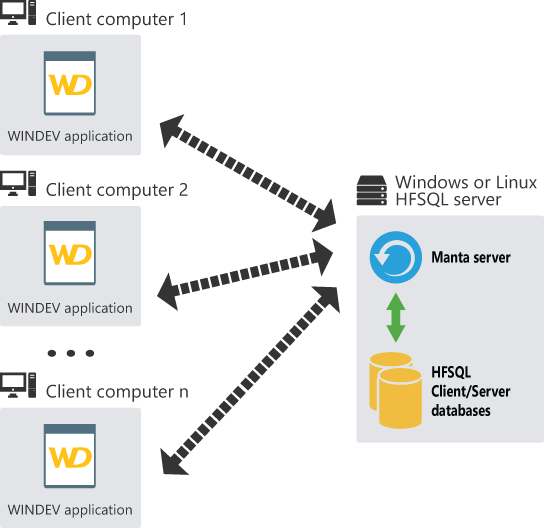 Diagram representing the Client/Server mode (WINDEV application) Reading a record | | - 1 network access to read the indexes (".NDX" file).
- 1 network access to read the record (".FIC" file).
| - 1 network access to request the record toward the server.
Remark: Each client computer maintains a cache containing blocks of records. Therefore, no new network access is required to read the next records. | | In HFSQL Network mode | In HFSQL Client/Server mode |
Running a simple selection query: | | - In a simplified manner, as many network accesses as the number of retrieved records (for the index file and the data file).
For example, 500 network accesses if the query result contains 1000 records. | - 1 network access to send the query.
- 1 network access to retrieve the result of the query.
For example, 500 network accesses if the query result contains 2 records. | | In HFSQL Network mode | In HFSQL Client/Server mode |
This page is also available for…
|
|
|
|
|
|
|
|
|
|
|
|
|
|
|
|
|
|
|
|